 |

 |
IconHider Vs. 1.4 - Updated 4/21/2006.
[freeware]
Hi, thanks for checking out "IconHider". What is it?
I looked for solutions but I couldn't find anything I liked, so I just wrote
something myself. And it's FREE! This little tray app will allow you to
show and hide your desktop icons, as well as start your screensaver and
minimize all applications.
Includes system shortcuts:
CTL-ALT-H = hide desktop icons.
CTL-ALT-S = show desktop icons.
New command switch: -h
This hides all icons on program start.
You can do this from the program window, or when it's minimized -- just
use the right-click tray options. :)
This runs on Windows 95, 98, NT, ME, Win2k, XP, Vista, or Windows 7.
- Hide or Show your desktop icons (without rebooting).
- Start your screen saver (immediately).
- Includes system tray support (right-click to hide/show desktop icons, start screensaver, etc).
- Click the tray icon once to show the main window.
- New command switch: -h (This hides all icons on program start.)
- Can run from a USB/flash drive. No installation needed. Just copy the exe file.
Downloading and installing:
What you're downloading is the actual program. I haven't built an install
or it, basically because it doens't really need one. Just save the file (by clicking the link below)
and save it to your favorite folder (basically anywhere on your local system), and run it. Easy!
Enjoy!
DOWNLOAD: IconHider.zip (~240k)
Known issues:
- False alerts from Anti-virus programs: There are NO trojans and NO viruses in this program! For some reason, some of the anti-virus programs
are falsely identifying this program as having a trojan or something detrimental. This is not true. IconHider is simply making low-level Microsoft API calls to do the functions
it needs to do - such as hide the desktop icons, start the screensaver, etc, etc. So if you get these FALSE alerts from your antivirus program,
simply tell it to ignore IconHider.exe in the preference settings of the antivirus program. All antivirus programs will allow you to specify
programs that you KNOW are SAFE, which includes IconHider.
Screen shots:
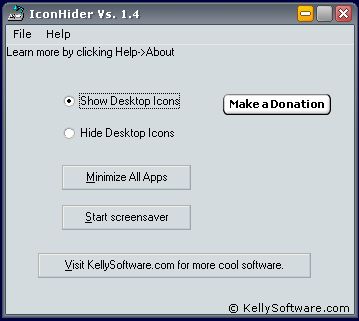
Screenshot when the program is minimized. Just right-click the tray icon to get the menu.
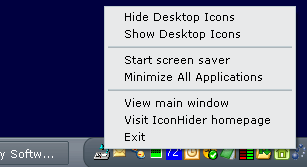
Press:
09/2011 - PC-WELT Magazine (German PC magazine)
|
 |
03/2011 - PC-WELT Magazine (German PC magazine)
|


|
04/2007 - PC-WELT Magazine (German PC magazine)
|


|
| 09/2004 - Published and distributed with NET-RUNNER Magazine |
|
|
![]()
![]()
![]()